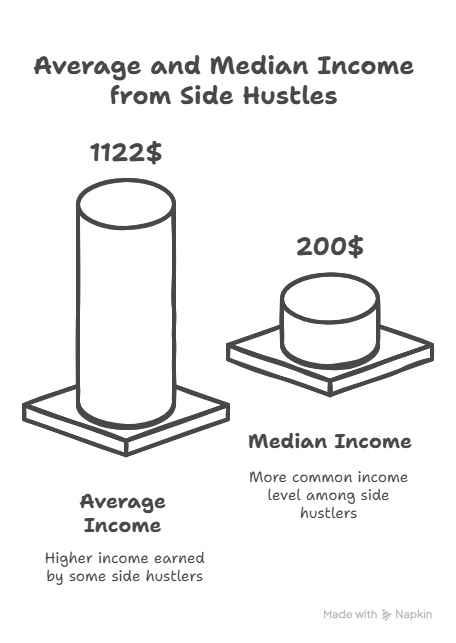Top Free AI Design Tools Worth Digging Into
Raccoomend Digs Through the Digital Trash So You Don’t Have To
When you’re foraging through the wild web of AI design tools, it’s easy to get overwhelmed. Some are shiny on the outside but garbage on the inside. Luckily, Raccoomend is your digital trash raccoon, sniffing out the good stuff — the powerful, the pretty, and most importantly, the free.
Here are the top free AI design tools we raccoomend — because ain’t nobody got time for overpriced pixels and clunky interfaces.
1. Canva Design
🎯 Best for social media graphics, presentations, and marketing materials.
- Price: Free (Pro available at $14.99/mo)
- Rating: ⭐ 4.7/5
- Why Raccoomends:
Canva is the all in one tool that I personally swear by. It has thousands of templates for any types of design and marketing needs. What’s best, it’s really free, until you hit the roadblock of a premium template or feature.
It uses AI to generate complete design templates based on your content. Upload an image or type in a prompt, and boom — you get polished, on-brand designs faster than a raccoon swipes a sandwich from a park bench. - Standout Features:
- Drag-and-drop editor
- Brand kit & AI-generated palettes
- AI text generator
- AI video sync with Beat Sync
- What Raccoomend didn’t like
- They used to be more generous with templates on the free mode. But it seems more restrictive these days.
2. Napkin.ai
🎯 Best for capturing visual ideas and turning thoughts into shareable brain-food.
- Price: Free (Pro available at $10/mo for unlimited sync and export)
- Rating: ⭐ 4.6/5
- Why Raccoomends:
This is truly a Godsend for any designer who needs help with visualisation. Napkin.ai takes your raw ideas, links them with smart suggestions, and turns them into sleek visual notes. It’s like mind-mapping meets modern minimalism — perfect for creatives, writers, and ideation junkies.
As your scout in the productivity jungle, we love how it makes brainstorming look as good as it feels. - Standout Features:
- AI-curated connections between your notes
- Shareable idea boards
- Visual thinker–friendly interface
- Chrome extension for saving sparks of genius
Here’s an example of an infographic I had generated with napkin.ai.

3. Khroma
🎯 Best for discovering aesthetic color palettes with AI brains.
- Price: Free
- Rating: ⭐ 4.5/5
- Why Raccoomends:
If you’re unsure how to work with colors, this free AI tool makes it easy. Picking colors shouldn’t feel like a nervous breakdown. Khroma uses machine learning to generate unlimited color palettes based on your faves. What makes it better than the existing colour palette tools available on the Internet – it learns your taste like a raccoon learns which garbage bin closes last. - Standout Features:
- Train it on your color preferences
- Export palettes in CSS/PNG
- Combines theory + machine learning
- Ideal for branding and UI designers
4. Looka
🎯 Best for AI-powered logo design.
- Price: Free to design (Download requires a paid plan starting at $20)
- Rating: ⭐ 4.3/5
- Why Raccoomends:
Another free ai design tool for creative folks working on branding and even for the freelancer who just need to get started with business logo.
If you are looking to start a business, please do not spend $5000 or 2 months designing the logo. Just go Looka. Looka whips up slick logos with just a few clicks. Choose your style, color, and vibe — and watch it make you look 100x more legit. - Standout Features:
- Brand kit generation
- Hundreds of logo variations
- Business card and social media mockups
- Great for startups & side hustlers
5. Designify
🎯 Best for AI-powered product shots and e-commerce design.
- Price: Free (Pro at $9.99/mo for HD downloads)
- Rating: ⭐ 4.6/5
- Why Raccoomends:
Got a product photo? Designify removes the background and adds pro-looking scenes faster than you can say “Amazon side hustle.” Great for Etsy folks, indie brands, and anyone selling online. - Standout Features:
- AI background replacement
- Smart shadows and reflections
- Batch processing
- No design skills required
6. Uizard
🎯 Best for app & website UI mockups using text prompts.
- Price: Free (Pro at $19/mo)
- Rating: ⭐ 4.4/5
- Why Raccoomends:
Want to go from idea to UI mockup faster than a raccoon breaks into your tent? Uizard turns your scribbles or prompts into functioning prototypes — no code, no stress. - Standout Features:
- Text-to-design wireframing
- Screenshot-to-UI conversion
- Drag-and-drop components
- Collaborate with teammates in real time
7. Imagine.art
🎯 Best for generating free images with the option of animating them
- Price: Free 50 credits per day (20 credit per image), regenerate after 12 hours
- Rating: ⭐ 4.3/5
- Why Raccoomends:
If you’re not keen on paying for Midjourney or Canva Premium but still need a way to create some stunning visuals, this tool does the trick. It’s not the most advanced or refined option out there, but it’s a solid pick for folks who like to experiment and get things done without too much fuss. Not our top recommendation, but it has its place—especially if you’re looking for something quick, easy, and free. - Standout Features:
- Animation tool that is missing on midjourney, bringing the visuals to life
- Simplicity and ease of use is truly king
- What Raccoomend didn’t like
- 50 credits go by very fast. Wishing for more free credits, lesser waiting time.
8. AutoDraw by Google
🎯 Best for quick, smart doodles — and for those who draw like a raccoon with mittens.
- Price: Free
- Rating: ⭐ 4.1/5
- Why Raccoomends:
You draw a potato, AutoDraw turns it into a professional icon. It’s like Pictionary meets telepathy. Fun, functional, and brilliant for quick visual ideas. - Standout Features:
- AI auto-suggestions based on your doodle
- Great for non-designers
- No account needed
- Lightning-fast sketches for presentations or ideation
Bonus: Honorable Mentions
- Craiyon (formerly DALL·E mini): Fun for idea generation, meme vibes.
- PhotoRoom: For instant background removal and mockups.
- Remove.bg: Ultra-simple background removal (free limited use).
Final Trash Verdict
These tools prove that you don’t need to drop serious cash to create stunning visuals. Whether you’re designing your next logo, color palette, or e-commerce ad — these free AI design tools are raccoon-tested, trash-dived, and proudly raccoomended.
🍂 Pro Tip from Your Friendly Digital Forager:
Mix and match! Use Khroma for your colors, Looka for logos, and Designify for product images. You’ll look like you hired a whole design team — without even putting on pants.
📌 Found this helpful?
Follow @Raccoomend on Youtube for more tool tips, AI hacks, and underrated gems — because the internet is a dumpster fire, and we’re your scout in the wild.
Featured image generated using midjourney.com.
Wondering if you should get started on a side hustle to boost your income? Here’s some reason why you should.